Who changed my scraper? History upgrade
We’ve upgraded the history window, to make it easier to see who’s changed your scraper, what they changed, and when it broke. This is particularly useful if you’ve just received an email alert.
You can get to it from the “History” tab at the top right of each scraper or view’s page. Here’s an example from the Work4MP historic data scraper (it’s about internships, quite topical).
It groups together lots of changes that happened in the same session (e.g. “techbelly 3 times”). This is because ScraperWiki stores a new version of your code every time you save it.
This is what you see in place if you pick “Show changes”. The green means lines that have been added, the red lines that have been removed.
techbelly has fixed a bug in the code, where it was using the wrong variable (‘data’, when the function definition referred to ‘st’).
You can also click inside the diff view to customise it. For example, click on the dots to expand and see the diff in the context of the whole file. Or click on a red or green error to toggle which it shows, so you can compare the diff by toggling rather than seeing it all in line.).
(Thanks to lots of work from Edward, Julian, Richard and Tom.)

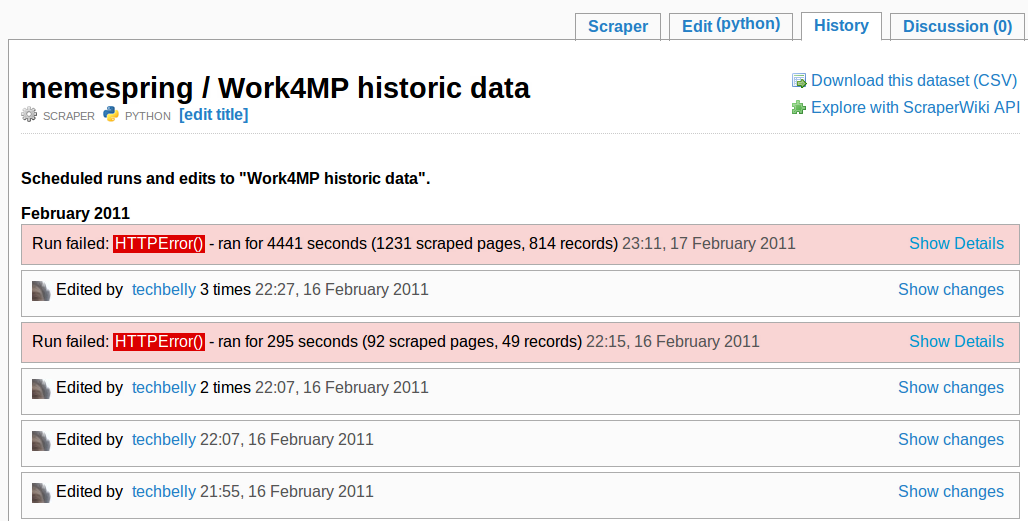
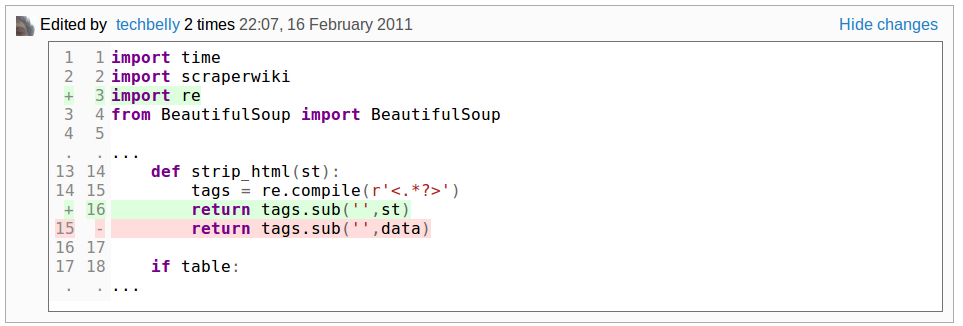
Trackbacks/Pingbacks
[…] This post was mentioned on Twitter by Richard Cyganiak, ScraperWiki. ScraperWiki said: Who changed my scraper? History display upgraded http://bit.ly/fkzcLJ […]