Your questions about the new ScraperWiki answered
You may have noticed we launched a completely new version of ScraperWiki last week. Here’s a suitably meta screengrab of last week’s #scraperwiki twitter activity, collected by the new “Search for tweets” tool and visualised by the “Summarise this data” tool, both running on our new platform.
These changes have been a long time coming, and it’s really exciting to finally see the new tool-centric ScraperWiki out in the wild. We know you’ve got a load of questions about the new ScraperWiki, and how it affects our old platform, now lovingly renamed “ScraperWiki Classic”. So we’ve created an FAQ that hopefully answers all of your questions about what’s going on.
Take a look: https://scraperwiki.com/help/scraperwiki-classic
If there’s anything missing, or any questions left unanswered, let us know. We want to keep that FAQ up to date as the Classic migration goes on, and we’d love your help improving it.

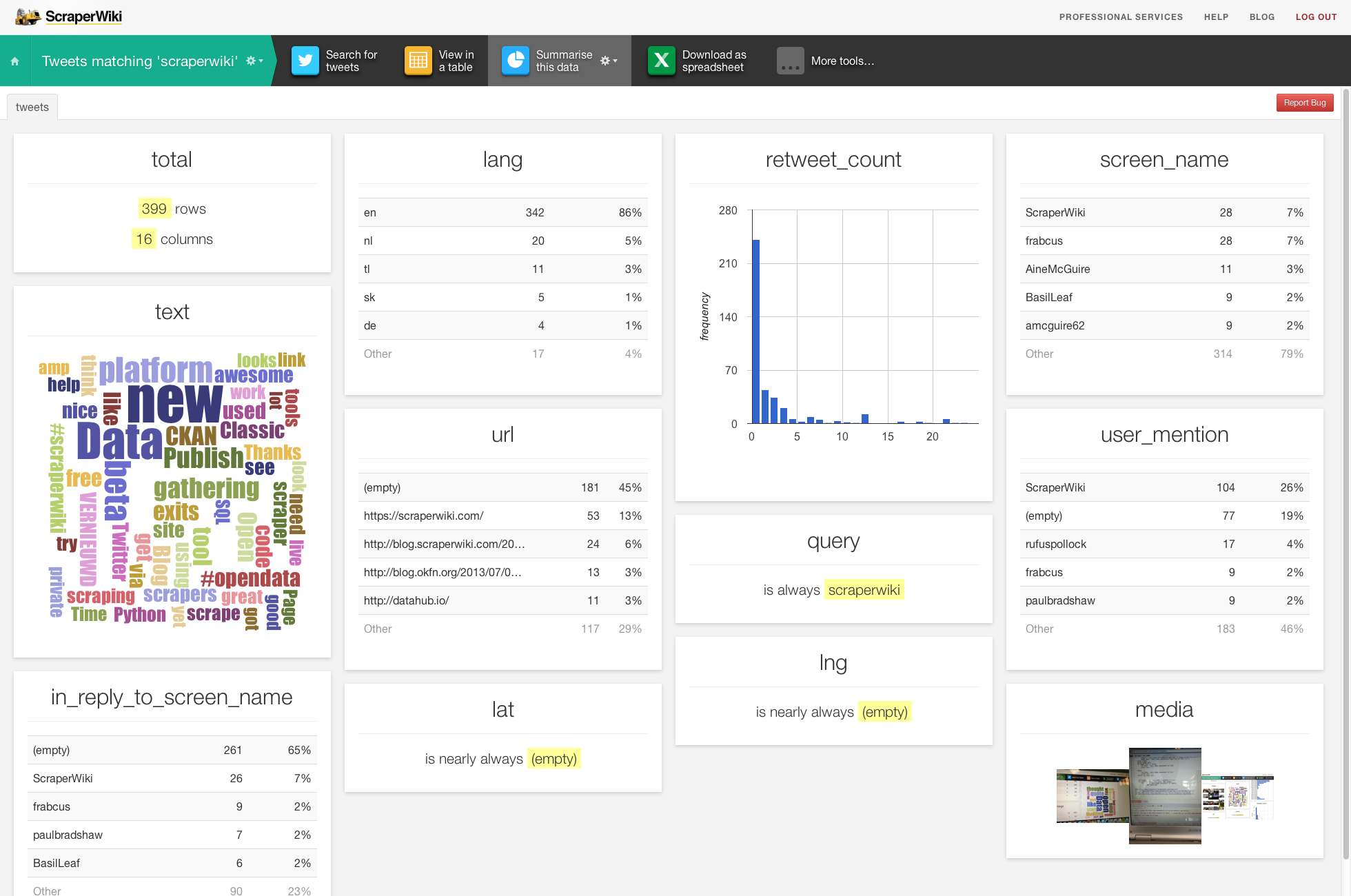
I can fin a way to get the corresponding concept to the old “views” in the new scraper wiki ? (I was generating an iCal file from the data….) What is the new way to to this ?:(
That’s absolutely possible, if a little under-documented. You’ll need to be comfortable with editing / downloading files over SSH, though.
In a nutshell: Once you’ve got a dataset you want to write a custom tool for (in this case, a custom tool that generates an iCal file), you visit the dataset page, and click “More tools…” in the dark grey toolbar along the top. Pick “Code your own tool”, and then either SSH in and write your code in the box remotely, or use swbox to clone or mount your box locally. If you need more help, email hello@scraperwiki.com and we’ll give you some pointers.
I’ve recently gone through this myself, to write a basic iCal exporter. Maybe I should blog about it!
Alternatively, you can submit a new tool request in our issue tracker, and depending how many other people say they’d like the same tool, it might get developed and released sometime soon.