Publish your data to Tableau with OData
We know that lots of you use data from our astonishingly simple Twitter tools in visualisation tools like Tableau. While you can download your data as a spreadsheet, getting it into Tableau is a fiddly business (especially where date formatting is concerned). And when the data updates, you’d have to do the whole thing over again.
There must be a simpler way!
And so there is. Today we’re excited to announce our new “Connect with OData” tool: the hassle-free way to get ScraperWiki data into analysis tools like Tableau, QlikView and Excel Power Query.
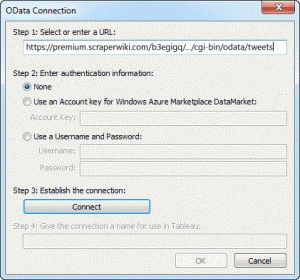 To get a dataset into Tableau, click the “More tools…” button and select the “Connect with OData” tool. You’ll be presented with a list of URLs (one for each table in your dataset).
To get a dataset into Tableau, click the “More tools…” button and select the “Connect with OData” tool. You’ll be presented with a list of URLs (one for each table in your dataset).
Copy the URL for the table of interest. Then nip over to Tableau, select “Data” > “Connect to Data” > “OData”, and paste in the URL. Simple as that.
The OData connection is fast and robust – so far we’ve tried it on datasets with up to a million rows, and after a few minutes, the whole lot was downloaded and ready to visualise in Tableau. The best bit is that dates and Null values come through just fine, with zero configuration.
The “Connect with OData” tool is available to all paying ScraperWiki users, as well as journalists on our free 20-dataset journalist plan.

If you’re a Tableau user, try it out, and let us know what you think. It’ll work with all versions of Tableau, including Tableau Public.

This is now also available on 30 Day Trial accounts, so you can sign up and try it out for free.